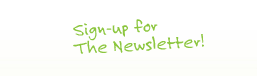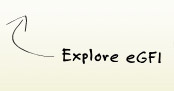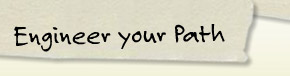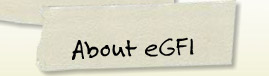Lesson: Reverse Engineer a Camera
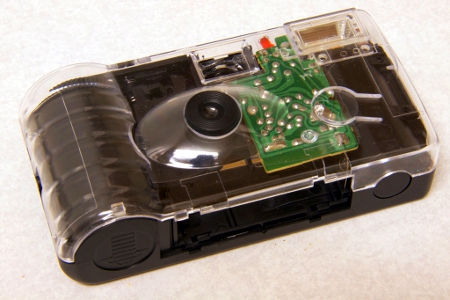
(Lesson courtesy of Center for Innovation in Engineering and Science Education (CIESE) at Stevens Institute of Technology).
Level: Students in grades 6-12. Group Size: 4. Time Required: 5 – 10 days.
Reverse Engineer a Camera
Description
In this lesson, the class is divided in two to disassemble one of two different brands of a single-use camera. Students create a systems diagram and precise reassembly instructions for the device. They then attempt to rebuild the other camera using instructions developed by their peers. Through this reverse engineering activity, students learn about the work of systems engineers.
This lesson also provides an opportunity to discuss ethical issues that engineers encounter, and in particular, the debates that surround the practice of reverse engineering.
Note: Teachers of younger students might try this less involved disassembly lesson using a push toy.
Objectives
By the end of this activity, students will be able to:
- Analyze the component systems and subsystems of a device and classify them as mechanical or electrical.
- Classify the component parts of the device according to their materials and recyclability.
- Create a systems diagram to describe the operation and control of the device.
- Identify the purpose of subsystems as input, process, output, or feedback.
- Explain product lifecycle in terms of technological impacts.
- Follow instructions and diagrams created by others to reassemble a common product.
- Discuss the ethical concerns about reverse engineering.
Curriculum Standards
New Jersey Core Curriculum Content Standards
Standard 5.1: Scientific Processes
Standard 5.4: Nature and Process of Technology
Standard 5.7: Physics
Standard 5.10: Environmental Studies
Standard 8.2: Technological Literacy
ITEA Standards for Technological Literacy
Standards: 1, 2, 3, 4, 5, 6, 7, 8, 9, 10, 11, 13
National Science Content Standards
Unifying Concepts and Processes in Science
Science as Inquiry
Physical Science
Science and Technology
Science in Personal and Social Perspectives
Safety considerations
- Require students to wear safety glasses throughout the activity.
- To prevent electrical shock, tell students that they should not press the flash button. Students working with a Fuji camera should remove the cardboard cover and the AA battery before pressing the shutter.
- For both kinds of cameras, have students cover the lens with a small piece of black electrical tape and use the shutter and film advance wheel until “0” (zero) appears. This will aid in disassembly and make it possible to use the film later on.
- Students working with a Kodak camera should remove the battery immediately after opening the camera.
- Collect the batteries and film for future use.
Other considerations
- Please note that this lesson will require several class periods, possibly as many as ten days, particularly if partnering with another school.
- Reverse engineer both kinds of cameras yourself to anticipate where students might need help and the kinds of questions they may ask.
- Be sure to have students read the Introduction to Systems Engineering article or cover its content through class discussion. Refer to the glossary to clarify the meaning of technical terms.
- A helpful primer for addressing the ethics of reverse engineering and the question of intellectual property can be found on the North Carolina State Webpage, “Ethics in Computing.” As the site states, there are no clear cut answers, but engaging students in a consideration of ethics can help them understand the larger implications of engineers’ work. Remind them that reverse engineering is not limited to machines and products but can also involve the study of nature and biomimickry, as this eGFI article on spiders’ silk suggests.
- Mention that most engineering students participate in a reverse engineering activity during their undergraduate education. This lesson will help students learn about systems and systems engineering.
- A small screwdriver will facilitate disassembly. It should be used carefully to avoid damaging parts.
- Students should document each step of the disassembly process using notes, drawings and/or digital photography, to prepare step-by-step directions that accurately describe how to disassemble, and, subsequently to reassemble the camera. They should also identify the function of each part and give it a name based on its purpose and appearance.
- Encourage the teams to work together to produce a final disassembly document for their assigned camera, which will be used by the other teams; the creation of this final document helps encourage comparison, analysis, and critique of best practices — the kind of collaborative work systems engineering teams must undertake in their professional projects.
Resources and Activity Sheets
Teachers can direct their students to the online CIESE reverse engineering Website and activities, or provide the same information (slightly modified and updated for this lesson) using hardcopy student handout sheets (Word document)
- Introduction to Systems Engineering (pdf) or view online
- Systems Engineering Glossary (pdf) or view online
Additional Resource:
“Using Reverse Engineering to Teach Key Systems Concepts, ” a PowerPoint presentation by Henry Harms, CIESE, delivered at the 2010 ASEE K-12 Workshop, provides more helpful information about reverse engineering and systems engineering.
Materials
- Large bins or containers to collect metal, plastic, and other parts for recycling at the end of the activity
For each team:
- Internet access to the CIESE Reverse Engineering Lesson Plan (optional)
- Fuji and Kodak single-use cameras, one for each team
- Safety glasses
- Black electrical tape
- Small flat head screwdrivers
- Pliers
- Small storage containers, envelopes, or bags to hold smaller parts from the devices
- Gallon-size Ziplock bags to hold all the materials
- 8-1/2″x11″ or larger white paper to create systems diagrams (note: larger paper may be easier for students to use and include more information)

Activity 1: Letter to partner school (optional)
When CIESE at Stevens Institute of Technology introduced this project in 2008, students from several schools took part and uploaded their results onto the CIESE Website. Each class had to produce clear instructions for their partner school, and reassemble a camera using material from that same partner school.
Teachers undertaking this project today could also partner their students with other schools or use the reassembly data from the CIESE Website. Alternatively, a class could be divided in half and exchange the reassembly data.
If working with another school, consider having students compose a class letter of introduction to exchange with the participating class. Information could include:
- Name of your school, subject, and grade level of your class.
- What technological resources are available to you?
- What do you think your school could most contribute to this effort?
- What are your goals and expectations in participating in this collaborative effort?
- What do you wish to learn from this first meeting?
- Any other information that you would like to share about your city, school, and community.
Activity 2: Pre-Disassembly
1. Explain the concepts of systems engineering and global engineering using these resources:
- Introduction to Systems Engineering (pdf) or view online
- Systems Engineering Glossary (pdf) or view online
Teachers should also engage students in a consideration of the ethics involved in reverse engineering a product; while classes may use the approach to understand the inner working of a device, others may use it to alter or copy a product. Should all uses of reverse engineering be discouraged? A helpful introduction to these debates can be found at on the North Carolina State Webpage, “Ethics in Computing.”
2. Divide the class in two, with each half assigned to work on either a Fuji single-use camera or a Kodak single-use camera.Split the class into smaller teams of 3-5 students, supplying each with a camera.
3. Have students follow the directions below for Activity 2. Make sure they answer the Pre-Disassembly Questions and consult the Systems Engineering Glossary before proceeding to take apart their device.
Directions to Students:
Before you begin disassembling the device you have been assigned, answer the Pre-Disassembly Questions. Some of the key systems engineering concepts are explained. Read the Introduction to Systems Engineering materials and use the Glossary to help answer these questions.
Pre-Disassembly Questions
1. What is Reverse Engineering?
2. Why are products reverse engineered?
3. How is this device a system?
4. Describe input, process, output and feedback aspects.
5. What is the purpose of this product?
6. Estimate how many parts are required to make it.
7. Who is the customer?
8. In addition to the customer who are the other stakeholders?
Activity 3: Disassembly
1. Tell the students that they will be creating a systems diagram for the device that they have been assigned to take apart during class. Then, explain how systems and interactions can be displayed using a systems diagram and provide an example (Here is one useful diagram). Point out how different shapes may be used to illustrate different types of subsystems and that arrows or lines may be used to show connectedness and/or interaction between subsystems.
2. Have students access the Activity 3 information online, or provide the hardcopy handout with the following information:
Directions to Students:
Activity 3: Disassembly
Work as a team to reverse engineer the device your teacher provided. The ideal team will be made up of 4 members. One person should do the physical disassembly. Most parts snap together, and no tools will be required for disassembly but be careful because many of the parts are delicate. A second team member should create a Disassembly Procedure Table that describes the step-by-step process of disassembly. Describe the process in one column and use another column to describe how easy or difficult it was to complete each step. The third member could use a digital camera to record images of individual parts and systems. Later on, add these images to the table. The fourth member should carefully observe the disassembly process so that he/she will be able to lead the process of assembling the camera.
3. Explain how students should proceed with taking apart their device: Caution them to be aware of sharp parts, and to be careful not to break or lose any pieces. If necessary, assist them with removing or taking apart difficult pieces. Remind that that they should document each step of the disassembly process using notes, drawings and/or digital photography, and that they must identify the function of each part and give it a name based on its purpose and appearance.
4. Have the students organize the component parts of their device on their work area according to their subsystem. Caution them to not lose track of small parts. Continue until all major components of the system have been dismantled. Students should only go as far as to dismantle the major subsystems. These include: power/battery, film advance mechanism, lens, and flash.
5. Have the students continue the deconstruction of their device all the way down until they can classify a component as metal or plastic. If more than one class period is needed to disassemble the device, place the devices in a containers and store them where they can be accessed in the next class session.
6. Once the students have completed taking apart their devices they should answer the Disassembly Questions:
1. How do the parts work together to create systems within the device? Describe one of the systems.
2. Think about the engineering of this product. Identify some of the requirements, specifications and constraints that influenced the design, material selection and manufacturing of the product.
3. What kinds of tradeoffs do you think the engineers had to make?
4. Identify at least two lifecycle issues for the product. What parts do you think will be the most difficult to dispose?
5. What kinds of materials were used? Why were these materials selected?
6. What kinds of specialists do you think were involved in the design of this product?

Activity 4: Assembly Instructions
1. Review concepts related to creating a systems diagram with the students.
2. Have the students sketch a systems diagram for their device. Discuss the sketches briefly and then have them move on to create a more final version of the diagram. Initial sketches should be done by hand, and final versions may be done either by hand or using computer software (note: Microsoft Word and PowerPoint include drawing tools that may facilitate creating diagrams with specific shapes). Remind students that they may use different shapes or colors to enhance their diagram for purposes of explanation and illustration.
3. After the students have completed the systems diagram, explain the concept of a product life cycle to them. Discuss the concept of “appropriate technology” in terms of the lifecycle of a product. These terms are defined in the Glossary.
4. Students should then create a complete set of assembly instructions for their device. They may need to practice assembling it as part of that process but they should leave each device diasssembled when they are finished. The instructions may include diagrams, images, photos, or any other information that would be essential for another team to reassemble this device. Have students access the online instructions for Activity 4, or provide them with the hardcopy handout.
Directions to Students:
Activity 4: Assembly Instructions
1. After the product has been completely disassembled and catalogued, work as a team to reassemble it as completely as possible.
2. Create a second table that includes the name of each part, function, digital image and re-assembly instructions.
3. Prepare a brief report that compares what you expected to find inside the camera before and what you found during disassembly.
4. Prepare a complete set of reassembly instructions that may include diagrams, images, or any other information that would be essential for another team to reassemble this device.
5. Collaborate with other teams in your class that are also creating reassembly instructions for the same device. Work together to select or refine one complete set of instructions that represents the best efforts of your class.
6. Once your teams have produced the final set of instructions, disassemble the devices again and give the components to your teacher who will give your disassembled device to a different team in your class.
5. Once each team has completed their assembly instructions, they will collaborate with other like teams in the class to select or refine one complete set of instructions for that particular device. If there were 3 teams each working on the Fuji camera, they should now convene as one large group to review each of the team’s assembly instructions and work together to come up with a modified set of instructions based on all teams’ input. Encourage students to discuss the helpful and positive aspects of the instructions, and even how they could be improved further, rather than focusing upon which team did “better” than another. This final set of best instructions will be the one shared with the other half of the class or the class from the partner school.
6. Carefully collect the component parts in the large Ziploc bags or other storage containers so that all the components for one device remain together. The bags will later be distributed to opposite teams for them to reassemble using the instructions from either the other half of the class or the partner school.
Activity 5: Assembly and Collaboration
1. Distribute the disassembled components for each device to class teams so that each team has a different device to work with.
2. Have teams access the online reassembly instructions, or supply them with the hardcopy handout.
Directions to Students:
Activity 5: Assembly and Collaboration
Obtain the disassembled components for the other camera — not the one you previously took apart. Review the reassembly instructions for this camera that have been provided by the other half of your class or your partner school.
Your team should reassemble this product given ONLY the instructions provided.
As a team, discuss the aspects of the directions that are unclear or incorrect. Your teacher will instruct you about providing this feedback to your partner teams.
The project concludes when:
- You successfully assemble the new device based on another school’s instructions and
- Your partner teams successfully assemble your device based on the instructions you provided.
3. Each team should reassemble this product using ONLY the instructions provided, with no communication from their “other half” or hints from the teacher.
4. Teams can discuss the aspects of the directions that are unclear or incorrect and either write out their comments, hold a meeting with the other teams also working on the same camera, or hold a meeting with the teams that produced the instructions.
5. If working with a partner school, be sure to communicate with those students once your teams have successfully re-assembled the device. Teachers may wish to convene the entire group through a pre-arranged video conference to discuss the results and students’ assessment of what they have learned about the systems engineering process.
6. Collect the component parts in large bins. Explain to the students that you will see to it that the items are disposed of properly and according to local laws.
Assessment
Grading rubric for systems diagram (descriptive statements):
- The systems diagram includes all systems and subsystems properly labeled.
- The interactivity of the component parts is correctly indicated.
- Mechanical and electrical components and subsystems are labeled correctly.
- Input, process, output, and feedback subsystems are labeled correctly.
Students may also prepare a report that compares what they expected to find inside the camera before and what they found during disassembly.
Follow-up Activities
- Students create a display board by mounting the components of their device and including brief explanations of how the parts interact and work together.
- Students create a multimedia presentation about how their device works including photos and video where appropriate.
- Students bring to class another device to disassemble. Advise them that they will not be able to put the item back together, so ideally it may be something that is no longer in working condition. The device should contain, at minimum, both electrical and mechanical components. Examples include: an old personal CD player, a film camera, an electric toothbrush, or a small computer printer. Note: some devices such as VCRs may contain large capacitors and other items that maintain an electrical charge even after they are unplugged or powered off. Always read device labels carefully before taking items apart.
- Students mount a debate on the ethics of reverse engineering, taking a stance on whether it should or should not be practiced by businesses and used as a teaching tool in schools. What questions of intellectual property are at stake?
Filed under: Grades 6-8, Grades 9-12, Lesson Plans
Tags: Electrical Engineering, Ethics in engineering, Mechanical engineering, Reverse Engineering, Systems Engineering