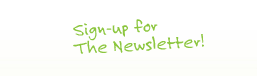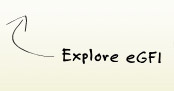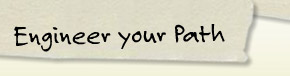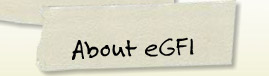Smart School Building
Activity adapted from IEEE TryComputing’s Smart Buildings and the Internet of Things. Click HERE for the PDF.
Grade level: 6-11
Time: 2 hours (two class sessions)
Summary
This lesson explores the practical, scientific, ethical, and environmental issues that emerge in creating “smart” buildings that meld environmentally responsible design with cutting-edge computing technology known as the Internet of Things (IoT). Students work in teams to design and perhaps later implement smart-building solutions to make their school a better place to inhabit.
Learning Objectives
After doing this activity, students should understand:
- explain what makes a building ‘smart’
- explain how sensors, event handling, and message passing are used to support ‘the Internet of things’
- design experiments to collect data on the environmental and social needs of a physical environment
- develop a proposal for a solution to an identified need in a physical environment
Learning Standards
Next Generation Science Standards & Practices
Practice 1: Asking Questions and Defining Problems [Grades 6-12]
- Ask questions to clarify and/or refine a model, an explanation, or an engineering problem
Practice 2: Generating and Using Models [Grades 6-12]
- Evaluate limitations of a model for a proposed object or tool.
Practice 5: Using Mathematics and Computational Thinking [Grades 6-12]
- Use mathematical, computational, and/or algorithmic representations of phenomena or design solutions to describe and/or support claims and/or explanations
Practice 6: Constructing Explanations and Designing Solutions [Grades 9-12]
- Apply scientific ideas, principles, and/or evidence to provide an explanation of phenomena and solve design problems, taking into account possible unanticipated effects.
MS-ETS1-1 Engineering Design
- Define the criteria and constraints of a design problem with sufficient precision to ensure a successful solution, taking into account relevant scientific principles and potential impacts on people and the natural environment that may limit possible solutions.
MS-ETS1-4 Engineering Design
- Develop a model to generate data for iterative testing and modification of a proposed object, tool, or process such that an optimal design can be achieved.
Standards for Technological Literacy
The Nature of Technology
- Standard 2: Students will develop an understanding of the core concepts of technology.
- Standard 3: Students will develop an understanding of the relationships among technologies and the connections between technology and other fields of study.
Design
- Standard 9: Students will be able to develop an understanding of engineering design.
Abilities for a Technological World
- Standard 11: Students will develop the abilities to apply the design process
- Standard 13: Students will develop the abilities to assess the impact of products and systems.
The Designed World
- Standard 14: Students will develop an understanding of and be able to select and use energy and power technologies.
Computer Science Standards
Computer Science and Community [Grades 6-9]
- Collaboration – Collaborate with peers, experts, and others using collaborative practices such as pair programming, working in project teams, and participating in group active learning activities.
- Computational Thinking (CT); Use modeling and simulation to represent and understand natural phenomena.
Computer Science Concepts and Practices [Grades 9-12]
Computational Thinking
- Use models and simulations to help formulate, refine, and test scientific hypotheses.
Materials
This lesson is designed to be flexible in showing how to implement the details. You can use technology resources from your STEM classrooms, depending on your own expertise in using those devices.
The simplest activity involves collecting information on light and heat usage in at least four classrooms in your school (or building). Room thermometers range in cost from about $4.00 to $10.00 each. The ScienceProjectStore.com has a 10-unit pack of digital thermometers for $49. Walmart offers a 10-unit pack of Learning Resources Boiling Point Thermometers (mercury) for $22.
More sophisticated data gathering can occur depending on the found resources in your school. These include:
- Electronic sensor kits such as SparkFun
- First Robotics League sensors
- Finch Robot from BirdBrain Technologies
- Arduino sensors
Procedure
The following assumes that (1) the only sensing technology you have at your disposal is room thermometers that must be read by hand, and (2) you can only devote a total of 2 class hours to this activity. Homework assignments, longer classroom experiences, and the use of other resources can expand these activities and are included in these instructions where appropriate.
Regardless of how simple or complex you make this lesson, please make sure you understand the technology you will be using.
For example, if your school has a First Robotics League, its members will have access to a variety of sensors depending on the team’s grade level. These students (as well as their coaches) can offer advice on how to actually program sensors so that data gathering can be automatic. Please bear in mind that if neither you nor your class have experience with a particular sensor, then stay with the basic, off-computer activity. On the other hand, if you, or colleagues or students, have expertise in robotics (First Robotics, Finch Robot) or microcontrollers (Arduino, electronics kits), then please do expand the basic procedure described here to meet your needs.
Birdbrain Technologies Hummingbird, the LilyPad for e-Fashion, and Raspberry-PI may also provide suitable ‘found resources’.
Finally, if you have App Inventor experience and appropriate Android phones or tablets, you can program those to sense temperature.
You may want to do some background reading on the details of how the Internet of Things. (See links, below.) The essential idea is that sensors, such as light and temperature sensors, send messages via the network backbone to devices that can change the state of the environment.
Procedure During First Hour
1. Watch the IEEE Career video with your students (also embedded above), then use Worksheet 1 (page 8 of PDF) to provide focus questions. Discuss the following important points in the video on Sohaib Sheikh:
a. Smart buildings can reduce energy consumption and enable a flexible and more productive environment.
b. Mr. Sheikh’s job is to focus on future trends and technologies to the experience of the building occupants.
c. Smart building technology is aware of the occupant as an individual, can analyze usage patterns, and provide occupancy data.
d. The technology creates a workplace in which it can perform functions such as recognizing who is entering the building, the worker’s preferred lighting and temperature, and what level of security access individuals are allowed.
2. Watch the remaining videos on ‘Smart Buildings’ and ‘The Internet of Things” and discuss how
a. sensors are critical to building smart building technology
b. network communication provides the backbone through which the Internet of Things processes information and makes decisions
c. algorithms (procedures) that respond to events generated by sensors are at the heart of how the Internet of things supports smart buildings.
3. Divide your class into teams of 3 – 5 members. Challenge them to discuss how smart building technology could improve their school using Worksheet 1, and the Student Resource sheet (page 6-7 of the PDF). At a minimum, have them consider how temperature could be controlled based on individual needs and preferences. The worksheet asks them to describe two smart technologies that will improve their school environment. Then ask them to identify what kind of sensors they will need, which other devices will be needed to send messages when the sensor detects a change, and what information will have to be given to the device that makes a change in the environment.
4. In the second hour, ask them to plan a test (simulation) of how their technology will work. If you have sensors other than thermometers, encourage your students to include these in the design if they know how to use them. If you only have thermometers, then choose carefully among potential sensors they may use. Or simply let them pick the sensors. If your students have programming expertise, challenge them to write a program to do the sensing, then report appropriate changes before the second session. However, remember that the challenge is in the design, not implementation. They may find the implementation task harder than they or you imagined. But encourage them to be imaginative in their design.
5. Spend the last 10 minutes of class having your teams give a ‘lightning talk’ explaining their idea.
Procedure During Second Hour
1. Using Worksheet 2 (page 9 of PDF), have students simulate the procedures they defined in the first hour. They should have notes on:
a. the smart technology
b. at least one device that sends messages based on sensor data
c. at least one device that receives messages and directs a reactive device, such as a thermostat or light switch, to make a change
d. rules for the method that will send the message
e. rules for the method that receives the message
f. reasonably precise information in the message
2. Give students about 20 minutes to experiment with their technology solutions. If you are using optional sensors, have them experiment with what kind of data is actually generated. ‘Play computer’ and walk through the directives in the methods they created. Depending on the self-motivation in your class:
a. have each team experiment with their solution and refine it
b. have two teams share solutions and ‘debug’ each other’s solutions
c. pick one solution from everyone’s first hours’ work and have all the teams experiment with that solution.
3. Leave time for a full class discussion about:
a. did the designs ‘work’ – what might need to be refined?
b. whether the designs actually proved to be useful – for example do you really need to have the temperature automatically detected?
c. what are the social and ethical ramifications of the internet of things? Are the solutions convenient and helpful, or somewhat controlling? (Have they created butlers or nagging parents?)
d. how could the technology be ‘gamed’, that is, how could a smart human thwart the sensed data – for example, by deliberately cooling down or heating up the thermometer.
Internet Connections
- IEEE video and blog post on building smart buildings
- Sensor-studded smart buildings and interconnected cities [YouTube 3;21]
Extra Reading
Street Sense. 2019 ASEE Prism feature on Toronto’s effort to turn a decrepit dock area into a “smart” neighborhood – including intelligent parking spaces.
Don’t Miss a Beat. 2014 ASEE Prism feature on New York City’s intelligent infrastructure test bed – including sensor-studded apartment houses and streets that provide engineering researchers with real-time data to improve energy use, traffic, and health.
Urban Outfitters. 2013 ASEE Prism feature on South Korea’s “ubiquitous” cities, where full-length movies download in seconds, buses run on schedule, and your apartment knows when commuters have parked their car in the garage downstairs and turns on the heat.
- What is smart building? Primer from the Building Efficiency Initiative
- Internet of Things. Wikipedia
- How to pick the best temperature sensor for your Arduino project. How-to from IntoRobotics blog.
- Message passing. Wikipedia entry on the technique of computer programming
Lesson extension and additional activities
Optional writing activity. As a team you identified an environmental or social need in your school that could benefit from ‘smart building’ technology that works through concepts from ‘the internet of things’. Summarize your identified problem and proposed solution and discuss how you would ‘sell’ the project to your school administration.
Beat the Light Sensor TeachEngineering activity featured in the February 2014 eGFI Teachers’ newsletter marking Black History Month that was inspired by Clarence L. Elder, inventor of the Occustat – the energy-conservation system now ubiquitous in office buildings and schools that adjusts lights and cooling according to a room’s occupancy.
SENSE IT! The Student Enabled Network of Sensors for the Environment using Innovative Technology is a free, four-module curriculum that can be inserted into any STEM course and involves students in building sensors and tracking water quality of local streams. c It grew out of National Science Foundation-funded research conducted by ASEE member Liesl Hotaling, then an educator in the University of South Florida’s marine biology department. Her findings, published in the summer 2012 issue of Advances in Engineering Education, documented increases in academic performance of both whiz kids and struggling high school students who built and deployed sensors to monitor the health of their local river.
Measuring Light Pollution. Short TeachEngineering activity from eGFI for students that involves students grades 6 and 7 in using sensors to measure light pollution.
Create a Cloud-Connected LED Cloud Light. TeachEngineering activity has high school students put their STEAM knowledge and skills to the test by creating indoor light fixture “clouds” that mimic current weather conditions or provide other colorful lighting schemes they program and control with smartphones. Groups fabricate the clouds from paper lanterns and pillow stuffing, adding LEDs to enable the simulation of different lighting conditions. They code the controls and connect the clouds to smart devices and the Internet cloud to bring their floating clouds to life as they change color based on the weather outside.
Take the Cool School Challenge and audit your school’s energy and water use, carbon footprint, and more.
Filed under: Class Activities, Grades 6-8, Grades 9-12, Lesson Plans
Tags: careers, civil and environmental engineering, cool, electrical and computer engineering, environment, heat, IEEE, intelligent infrastructure, Internet of Things, LED, light, NGSS, sensors, smart buildings, teachengineering, TryComputing