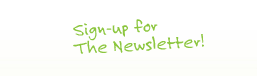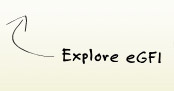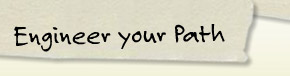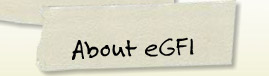Activity: Robot Basketball
Lesson courtesy of TryEngineering Click HERE for full PDF.
Summary
In this activity, students in grades 5 to 12 learn about accuracy and precision by working in teams to design and build a robotic basketball player that can nail three free-throw shots in a row.
Grade level: 5 -12
Time: Three or four 45-minute session
Learning objectives
After doing this activity, students should be able to:
- Understand and implement the engineering design process to solve a problem
- Understand the difference between precision and accuracy
- Use knowledge of simple machines to refine the projectile’s trajectory
- Calculate accuracy percentages and use scatter plots to visualize precision
Standards
National Science Education Standards
- Content Standard B: Physical Science. As a result of their activities, students should develop an understanding of motions and forces, and transfer of energy [Grades 5-8] or interactions of energy and matter [Grades 9-12].
- Content Standard E: Science and Technology. As a result of activities, students should develop abilities of technological design and understandings about science and technology. [Grades 5 -12]
Principles and Standards for School Mathematics
Measurement Standard. Apply appropriate techniques, tools, and formulas to determine measurements. Use common benchmarks to select appropriate methods for estimating measurements [Grades 6-8]. Analyze precision, accuracy, and approximate error in measurement situations. [Grades 9-12]
Common Core State Mathematics Standards
- CCSS.Math.Content.6.SP.A.2 Understand that a set of data collected to answer a statistical question has a distribution which can be described by its center, spread, and overall shape. [Grade 6]
- CCSS.Math.Content.6.SP.A.3 Recognize that a measure of center for a numerical data set summarizes all of its values with a single number, while a measure of variation describes how its values vary with a single number. [Grade 6]
- High School: Use probability to evaluate outcomes of decisions
- CCSS.Math.Content.HSS-MD.B.7 Analyze decisions and strategies using probability concepts (e.g., product testing, medical testing, pulling a hockey goalie at the end of a game).
Materials
Put all of the materials on a resource table:
- Pieces of corrugated cardboard (different sizes, cut from boxes)
- Card stock and/or file folders
- Cups and plates (foam, paper, and plastic in different sizes)
- Plastic spoons
- Rulers
- String
- Pipe cleaners
- Craft sticks
- Straws
- Binder clips (various sizes)
- Paper clips (various sizes)
- Rubber bands
- Craft wire
- Wooden skewers
- Clay
- Scissors
- Masking tape
- Glue
- Construction or regular paper
- Markers
- Ping pong ball (1 per team) (note: can paint like basketball, mark with sharpie)
- Waste paper basket (for test zone)
- Design Challenge worksheet (pages 7 – 10 of pdf)
- Optional: Basketball
Preparation
Set up the “Testing Zone.” This can consist of a “NET” (waste paper basket or plastic cup, taped into place) on a desk, with masking tape marking the “free throw line” 6 feet away. Or tape a cup to the wall about 2 feet above desk-top level and place desk about 6 feet from wall. (Distance can vary depending on age of students).
Have 3 testing ping-pong balls in a cup at the starting line.
Procedure
Introduction to levers (45 minutes) 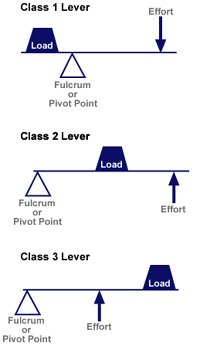
1. Break students into teams of 3 or 4.
2. If you have a basketball, hold it up. Ask students if they’ve ever played basketball and to describe the various shots players must make, such as the lay-up, alley oop, dunk, three-pointer, and free shot.
3. Ask student to demonstrate a free shot by throwing a crumpled piece of newspaper into a waste basket 6 feet away. Point out the motion of the arm, specifically from elbow to hand. Ask (or explain) what simple machine the this resembles. (A lever is a rigid bar that rotates around a fixed point, called a fulcrum. In this case, the elbow is the fulcrum and the arm is the lever.)
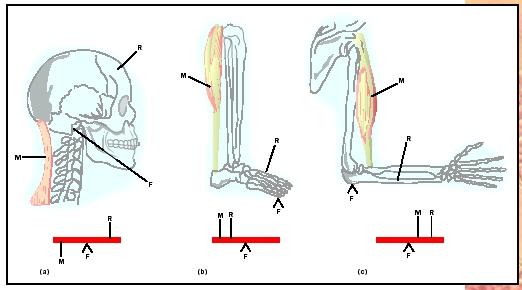
Activity
Design Challenge: The ‘Bots are the best team in the World Robotics Basketball League, and they’re looking for the best free-throw players they can find. Tryouts are today. Your challenge: design and build a “robot” basketball player who can nail three free-throws in a row. The most accurate player will get the job!
Criteria: Net must be 2 feet above the “court” (floor or desk) and player must shoot from 6 feet away.
Constraints: Use only the materials provided and players only get 3 free-throws at the tryout.
4. Discuss the design challenge criteria and constraints: Using the resources provided, teams have a fixed period of time – 1 hour – to design and construct a robotic arm that can put 3 consecutive free shots into the basket.
5. Explain the difference between accuracy and precision. Have two students demonstrate the concept, with one throwing the paper ball, the other marking where it lands on the floor with tape. Have the class calculate the precision (yes, no, somewhat) and percentage of accuracy (fraction of balls that landed in the net).
What’s the difference between accuracy and precision? As MathIsFun.com explains, accuracy is how close a measured value is to the actual (true) value. Precision is how close the measured values are to each other:
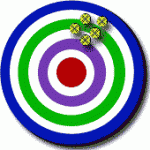 The left illustration shows high precision, but low accuracy.
The left illustration shows high precision, but low accuracy. 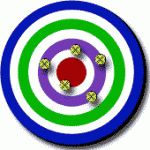
The right illustration shows high accuracy, low precision
High accuracy, high precision would place all the objects in the bulls eye.
6. Give students an hour to design, build, and test their robotic arms. They can set up their own test zone or use the class “testing zone.”
7. Ask teams to share their answers to the reflection questions (on pages 9 -10 of the .pdf), then have them demonstrate their robotic players in the class “testing zone.” Assign one student to mark where the balls land if they miss the “net.”
8. Have a student (or teacher) keep score of each team’s accuracy and precision. Ask teams to sketch each robotic player’s precision pattern.
Troubleshooting tips
If students are having trouble starting their designs, try leading them to a catapult-type design. Younger students might need bigger baskets.
Optional writing activities
Students could write short stories about their robot “player,” create ads to draw more fans to the World Robotic Basketball League games, or detail the steps it takes a robot to shoot a free-throw in an essay.
Resources 
- How levers work. Straightforward animation explaining forces and fulcrums. [YouTube 1:43]
- Simple Machines. Bill Nye, the Science Guy, explains catapults, levers, and other simple machines. [YouTube 5:54]
- Rebound Rumble! Computer animation describing the 2012 FIRST Robotics basketball competition. [YouTube 3:00]
- RoboWorld Basketball Cup 2012. Tiny mechanical humanoids compete for which can dunk the most baskets.
- How Stuff Works: Robotic Arm. Animated illustrations show how robotic elbows function.
- Basketball STEM Project. Quick takes on the math, science, and technology of basketball, including electronic scoreboards.
- March Madness: The Science of Shooting The American Physical Association and North Carolina State University’s aerospace and mechanical engineering department created this short primer and video.
- Engineering students develop basketball system for the blind. 2005 Johns Hopkins University news feature.
Extra Credit 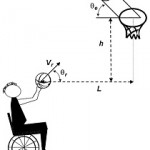
“Shooting mechanics related to player classification and free-throw success in wheelchair basketball.” Journal of Rehabilitation Research and Development, Dec. 2002. An analysis of ball-release techniques, velocity, and other quantifiable factors that could improve player accuracy.
Filed under: Class Activities, Grades 6-8, Grades 6-8, Grades 6-8, Grades 9-12, Grades 9-12, Grades 9-12, Lesson Plans
Tags: accuracy, basketball, biomechanical engineering, biomechanics, catapult, Class Activities, Engineering, lever, Mathematics, percentages, Physics, precision, projectile, Robotics, simple machines, Sports Engineering, statistics