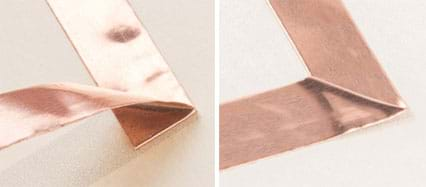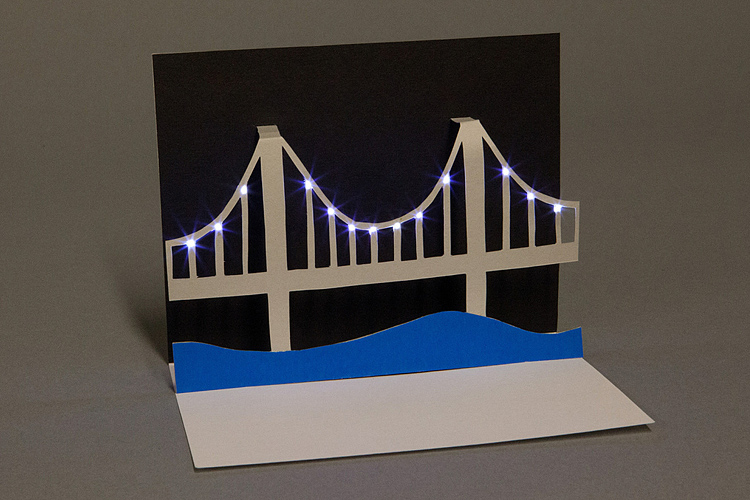Save the Penguins
Unit developed by Auburn University science educator Christine Schnittka with the help of University of Virginia engineering professor Larry Richards and his students. Click HERE for PDF or HERE for the website. Schnittka’s other engaging “save the animal” STEM lessons and iBook versions can be accessed HERE.
Grade level: 6 – 8
Time: Five 70- to 80-minute units
Summary
Middle school students build up a background knowledge of thermal energy transfer by investigating heat flows and insulating properties of various materials. They then follow the engineering design process to create, test, and redesign a structure (igloo) to keep an ice cube (penguin) from melting.
NOTE: This unit is designed to identify and correct misconceptions about fundamental heat-transfer concepts, so it is important to teach all five hands-on lessons in sequence.
Learning objectives
LESSON 1 – Introduction and Insulation
- Heat transfers from areas of high temperatures to areas of lower temperature.
- Insulators slow down the rate of heat transfer.
- Engineers must identify the problem in order to solve it.
LESSON 2 – Conduction, Radiation, and Convection
- Heat transfers in three different ways.
- Engineers must research and understand the problem in order to solve it.
LESSON 3 – Review of Heat Transfer and Introduction to Experimental Design
- Materials affect the rate of heat transfer.
- Different materials vary in their ability to reduce heat transfer.
- Engineers must use their knowledge of science to brainstorm possible solutions to the problem.
LESSON 4 – Design and Construct Penguin Dwellings
- Materials can be used in conjunction with one another to affect the rate of heat transfer.
- Different materials prevent different types of heat transfer.
- Engineers work within constraints (time, materials, space, money) and use scientific knowledge and creativity to design solutions to problems.
LESSON 5 – Test Penguin Dwellings, Re-design and Final Testing
- Scientific knowledge can be used in the design, construction, and evaluation of a device.
- Engineering is an iterative process of designing, testing, re-designing, and retesting.
- Engineers must document their process of design and present their solution to the problem.
Learning Standards
Next Generation Science Standards
Grades 3 -5
- ESS3-1. Make a claim about the merit of a design solution that reduces the impacts of a weather-related hazard.
- ETS1-1. Define a simple design problem reflecting a need or a want that includes specified criteria for success and constraints on materials, time, or cost.
- ETS1-2. Generate and compare multiple possible solutions to a problem based on how well each is likely to meet the criteria and constraints of the problem.
- ETS1-3. Plan and carry out fair tests in which variables are controlled and failure points are considered to identify aspects of a model or prototype that can be improved.
- 4-PS3-2. Make observations to provide evidence that energy can be transferred from place to place by sound, light, heat, and electric currents.
Grades 6-8
- MS-PS4-2. Develop and use a model to describe that waves are reflected, absorbed, or transmitted through various materials.
- MS-PS3-3. Apply scientific principles to design, construct, and test a device that either minimizes or maximizes thermal energy transfer.
- MS-PS3-4. Plan an investigation to determine the relationships among the energy transferred, the type of matter, the mass, and the change in the average kinetic energy of the particles as measured by the temperature of the sample.
- MS-ETS1-1. Define the criteria and constraints of a design problem with sufficient precision to ensure a successful solution, taking into account relevant scientific principles and potential impacts on people and the natural environment that may limit possible solutions.
- MS-ETS1-2. Evaluate competing design solutions using a systematic process to determine how well they meet the criteria and constraints of the problem.
- MS-ETS1-3. Analyze data from tests to determine similarities and differences among several design solutions to identify the best characteristics of each that can be combined into a new solution to better meet the criteria for success.
- MS-ETS1-4. Develop a model to generate data for iterative testing and modification of a proposed object, tool, or process such that an optimal design can be achieved.
National Science Education Standards
Physical Science Content Standard B [Grades 5-8]
- Heat moves in predictable ways, flowing from warmer objects to cooler ones, until both reach the same temperature.
- Light interacts with matter by absorption or reflection.
Introduction and Background
Students’ conceptions of heat and temperature begin at a young age and persist through school. Because of how youngsters experience warmth, cold, and touching hot or cold things, naïve concepts of temperature and heat transfer are often resistant to change. Even young children intuitively develop a “framework theory of physics” to describe and explain the world they experience. The once-popular caloric theory that heat is a substance made of particles that flow still dominates children’s thinking, and they rely on their senses to measure temperature, not understanding the kinetic theory and its implications in heat transfer.
The belief that cold is a substance that moves is prevalent with middle and high school students. They also think that metal objects are naturally colder than plastic ones because metal attracts the cold. The directional nature of heat transfer is not understood because heat is not seen to be a form of energy.
This unit is designed to help middle-grades students with science concepts related to heat and energy as well as teach them the basics of engineering design. The broad context is global climate change. Students learn that the energy we use to heat and cool our houses comes from power plants, most of which use fossil fuels to convert chemical energy to electrical energy. The burning of fossil fuels has been linked to increased levels of carbon dioxide in the atmosphere, which in turn has been linked to increases in global temperature. This change in temperature has widespread effects upon life on Earth.
Penguins live in the southern hemisphere, primarily on the icy continent of Antarctica. As the Earth warms and ice melts, penguins lose habitat. Therefore, students see that better-designed houses that use less energy for heating and cooling can have an effect on penguins. Energy efficient houses that minimize unnecessary heat transfer will draw less electricity from the fossil fuel burning power plants and not contribute as much to global climate change.
Engineering Connection/Motivation [contributed by eGFI]
Engineers and scientists work together to tackle the world’s greatest challenges, from developing personalized medicine to protecting communities and the environment from the ravages of climate change.
The polar regions, which affect weather patterns, sea levels, and shipping routes, have drawn increasing attention in recent years. Researchers at NASA and the National Oceans and Atmospheric Administration, for example, have studied ice-shelf fracturing and analyzed the chemical and biological contents of Greenland melt water.
Engineering faculty and students also are involved in cold-zone research. At Dartmouth’s Thayer School of Engineering, professors and graduate students are designing robots for extremely cold environments and interpreting Greenland ice core samples. Other engineering researchers are devising more energy-efficient homes to reduce fossil-fuel emissions that contribute to climate change. They also are building sturdier ice breakers and ships to navigate northern sea channels as well as instruments and other technologies to study fragile polar ecosystems.
Teacher’s Guidance
While you may be tempted to jump into the design activity and skip over the demonstrations, please do not. The demonstrations provide the cognitive scaffolding necessary for students to link the design challenge with the complex science of heat transfer. They present students with cognitive dissonance through discrepant events; the opportunity to face and refine their misconceptions of heat is imperative for the success of this lesson. Without the demonstrations and discussions that surround them, students will take away a fun activity that may or may not help them understand the science or what engineers do. With the demonstrations, students will gain increased conceptual understanding about thermal energy, heat transfer, and temperature.
Materials
Technology
- For PowerPoint presentations: A computer with speakers, an LCD projector, and screen.
- If laptops or tablets are available, encourage the use of the social networking educational space, Edmodo. You’ll need to set up an account for yourself and a “space” for your students to dialogue with each other, share ideas, photos, videos, websites, etc. It’s also a good way for you to post questions and encourage students to respond.
For each student:
For each team to do all five activities, assuming one teacher with four classes of about 112 students in total. See individual lessons for when each material is needed.
- 1 bag 100% cotton balls, 100 count
- 1 pack craft sticks, 150 count
- 1 pack Black construction paper
- 1 pack Green construction paper
- 1 pack Pink construction paper
- 1 pack White construction paper
- 12 each color Foam sheets in white, black, pink and green
- 12 pieces White felt fabric, polyester, 9” x 12”
- 12 pieces Pink felt fabric, polyester, 9” x 12”
- 12 pieces Black felt fabric, polyester, 9” x 12”
- 12 pieces Green felt fabric, polyester, 9” x 12”
- 1 Duck bubble wrap, 12″ x 10 feet
- 1 Heavy duty aluminum foil, 75 sq. feet
- 3 sheets Mylar 18” x 30” Sheets
- 1 Hefty One Zip gallon storage bags, 12 count
- 7 Scotch tape Office
- 7 Aileen’s Original Tacky Glue, 4 fl. Oz
- 28 Plastic shoebox, 6 qt. size
- 1 Black tote bin, 108 quart capacity
- 7 Dixie cups, white plastic
- 1 Play money
- 2 Silicone penguin ice cube trays
- 14 Digital thermometers
- 7 Desk lamps or Shop lamps
- 7 Light bulbs, 100W
- 1 6 pack of soda
- 1 Wool sock
- 1 Cotton sock (charcoal/black)
- 1 Plastic tray
- 1 Metal tray (silver or silver plate is best)
- 2 Top Fin flexible aquarium thermometers
- 14 Poster boards
- 7 Metal spoons (silver or silver plate is best)
- 7 Plastic spoons
- 1 Homemade cardboard house with black painted roof
Optional: Award certificates (PPT template) for winning designs.
Procedure [See PDF for full procedure, teacher’s notes, video links, and materials needed]
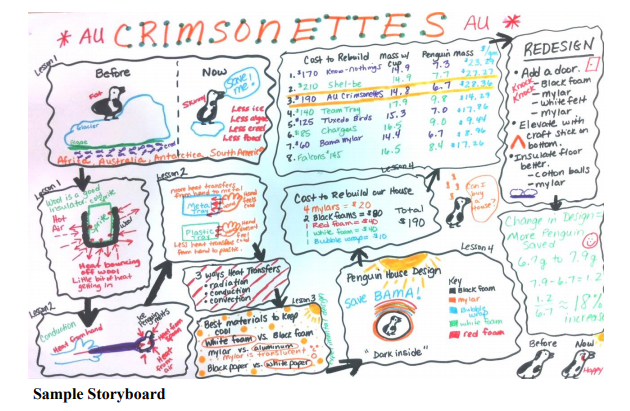
Lesson 1 – Introduction & Insulation – in a nutshell [pages 10 – 17 of the PDF]
1. Heat Transfer Evaluation pre-assessment (10 minutes)
2. Save the Penguins Introduction PowerPoint (30 minutes)
3. Introduction to Storyboard poster (15 minutes)
4. Demonstration 1 – Soda Can Demo (20 minutes)
Teacher Note: Now is a good time to address the “Keeping the Cold In” misconception by reminding students that only heat (not cold) transfers. If only heat can transfer, what is their method really doing? Keeping heat out, NOT keeping the cold air in.
Extensions
Math Connection: The data acquired from Lesson 1 provides the opportunity to discuss Fahrenheit to Celsius conversions. Have students develop graphs to determine:
- Box and whisker plots for each can over time
- The relationship between time and temperature
Lesson 2 – Conduction, Radiation, and Convection – in a nutshell [Pages 18 to 27 of the PDF]
- Review insulation demonstration from day before (10 minutes)
- Demonstration 2 – Trays demo (10 minutes)
- Demonstration 3 – Spoons demo (15 minutes)
- Demonstration 4 – Black-roofed house demo (20 minutes)
- Demonstration 5 – Space blanket demo (5 minutes)
- Documenting learning on storyboard (10 minutes) Teacher Note: Below are two critical misconceptions among students with
Teacher’s note: Address two critical misconceptions now. First, the “Heat Rises Misconception.” Students will often state that heat rises. Remind the student that heat is not a substance and while hot air can rise, heat is the transfer of thermal energy and that can occur in any direction. Hot air does not rise unless it is pushed up (displaced) by sinking cooler air.
Second is the “Cold Transfers Misconception” – Students may think that because cold air sinks, that “coldness” transfers. Remind them that cold substances can move, but cold itself does not transfer. Energy transfers. Thermal energy transfers.
Lesson 3 – Introduction to Experimental Design – in a nutshell [pages 28 to 32 of the PDF]
- Review exit card on methods of heat transfer (15 minutes)
- Introduce students to kit of materials (5 minutes)
- Model how to conduct experiments at experimentation stations (15 minutes)
- Students test materials and keep records of their work on storyboard (30 minutes)
- Teacher and students discuss all the experiments done in class this day (10 minutes)
Lesson 4 – Penguin Dwellings, Design & Construction – in a nutshell [pages 33 to 37 of the PDF] 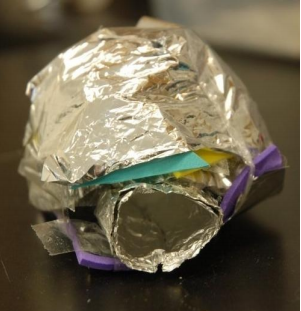
- Students discuss engineering and what engineers do. (15 minutes)
- Students conduct additional experiments as needed and share results (10 minutes)
- Students design initial dwelling (15 minutes)
- Students purchase additional materials necessary from Igloo Depot (10 minutes)
- Students construct dwelling (40 minutes)
Includes What is Engineering PowerPoint presentation and engineering design process handout. See also this eGFI Teachers’ blog post on the engineering design process and a lesson and diagram from The Works.
Lesson 5 – Penguin Dwellings, Design Testing & Retesting – in a nutshell [pages 38 to 44 of the PDF]
- Test designs in hot box. (20 minutes)
- Have students research innovations in building materials on computers while penguins melt. Or use PowerPoint presentation, Innovative Building Materials.
- Analyze and discuss results. (20 minutes)
- Have students record modifications they would like to do on their design, and then use their remaining money to purchase more supplies, or reconfigure the materials already purchased. (20 minutes)
- Test re-designed igloos in hot box. (20 minutes)
- Administer the post-test and work on their storyboards. (10 minutes)
- Analyze and discuss the results. (20 minutes)
- Optional: Hand out award certificates (PPT template) for winning designs.
Suggested awards:
- Effective Design – Awarded to the teams that saved the most penguin. (1st, 2nd, and 3rd place awards can be given)
- Most Improved Design – Awarded to the team that improved the most from Test 1 to Test 2
- Affordable Housing Award for Financially Challenged Penguins – Awarded to the team that spent the least amount of money but still saved at least half of the penguin.
Teacher Note: 20 minutes is approximately how long it takes for a “homeless” ice penguin to totally melt. Be sure to add a “homeless” penguin as a control by placing an ice penguin on the floor of the hot box. After 20 minutes it will be a very tiny morsel of ice.
Assessment
Formative assessment – embedded within the lessons, providing continual feedback to the teachers and students for improving instruction. They include:
- Whole-group discussions involving students’ predictions of what will happen during demonstrations and feedback from students/groups following each demonstration.
- Measuring the amount of penguin ice cube that is ‘saved’ as a result of students’ designing an energy efficient penguin dwelling.
- Storyboarding during each lesson. A storyboard is like a comic strip in that it tells a story through drawings and words divided up into sections that flow logically. Each time students learn a new concept, do an experiment, create a design, or test a design, it should be recorded on the storyboard for teachers and students to see and comment on. Ideally, the storyboard is on the wall for easy viewing.
Summative assessment – an evaluation of cumulative performance, given as written tests before and after the unit to determine students’ content knowledge gains on heat transfer concepts. Teachers should have each student complete the “Heat Transfer Evaluation” at the start of the unit, collect the assessments, score them, but do not return or discuss them with the students. The instrument is based on misconceptions research and has been assessed for face and content validity, construct validity, and reliability. The same evaluation will be given to each student at the end of the unit. Collect the post-tests, score them, and compare each student’s pre- and post-test scores. The assessment will provide the teacher with information about students’ misconceptions about heat.
Safety considerations
Caution students not to touch heat lamps during any of the demonstrations or during the testing of designs or materials. The surface of the heat lamp and surrounding dome can cause significant skin burns if touched during or immediately after use. If you use heat lamps with clamps, consider clamping them to ring stands or other stationary devices to reduce the need for handling them.
Additional resources
Antarctic Ice: Sea Level Changes and Global Warming Threatens Caribou. Short videos, standards, and activity from PBS Learning Center.
Penguin cam. Explore.org livestream webcam from Long Beach, Calif.
A BBC Dynasties film crew make snow ramp to help penguins stranded in gully in Antarctica:
©2009 Christine G. Schnittka, Ph.D., in cooperation with the Virginia Middle School Engineering Education Initiative (updated version 12-21-14). Developed through funding from the National Science Foundation ITEST awards # 10-29724 and #12-47287.
Filed under: Class Activities, Grades 6-8, Grades 9-12, Lesson Plans | Comments Off on Save the Penguins


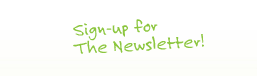



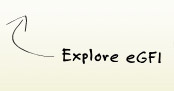
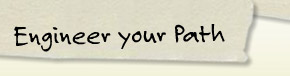
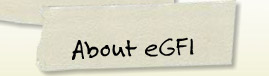






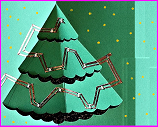 Time: 1 hour
Time: 1 hour