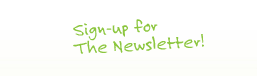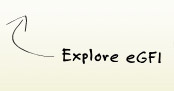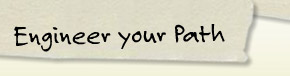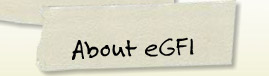Activity: Build a Hard Drive
(Provided courtesy of TeachEngineering.org and the Drexel University GK-12 Program.)
In this two-hour activity for grades 7-9, students learn about the practical uses, structure, mathematics and terminology of the binary number system. They learn how to convert a given number from the binary to the decimal number system and vice versa, and perform binary addition and subtraction as part of a class game. They use this understanding to build their own simple, mechanical “hard drive” — a box that uses binary numbers to represent words for later retrieval.

- The binary number system is key to the creation of all the digital electronics in our everyday lives. Copyright © 2008 Denise W. Carlson, ITL Program, College of Engineering, University of Colorado at Boulder.
The activity helps students build an appreciation for the way that computers and electronics store and retrieve information.
Engineering Connection
Computers, computer software programs, calculators, cell phones and all other digital electronic devices are built upon the foundation of the binary number system. In addition to the electronic devices themselves, the transmission, compression algorithms, storage and computation of electronic information all use binary numbers. Therefore, the engineers who design these products must understand how the binary system works.

- From Wikimedia
Grade Level: 8 (7-9) Group Size: 3
Time Required: 120 minutes
Keywords: alphabet, base 2, binary, binary addition, binary number, binary number system, binary subtraction, bit, byte, conversion, convert, data, storage, hard drive, memory device, number, retrieval system
Related Curriculum : Number and Operations; Computer Science
Educational Standards :
* Pennsylvania Math
o 2.1. Numbers, Number Systems and Number Relationships (Grades 0 – 11) [1999]
Click here and scroll down to Standards to find out how this activity conforms with standards in your state.
Pre-Req Knowledge :Some knowledge of base numbering systems, including binary numbers.
Learning Objectives: After this activity, students should be able to:
- Describe a bit and byte and be able to use the terminology in context.
- Perform conversions from the binary to the decimal number system.
- Perform calculations involving the addition and subtraction of binary numbers.
- Design and use a simple binary storage and retrieval system.
Materials List
Each group needs:
- Sheet of paper
- Pencil or pen
- Calculator
- A shoebox, or any cardboard box about the same size as a shoe box
- A variety of materials to create a binary “switch” for the inside of a mechanical hard drive (box), such as construction paper, paperboard (from cereal or cracker boxes), coins, paperclips, markers. See the Procedure section for more details.
- Communications Code Worksheet, one per student
Introduction/Motivation
Digital electronics are a part of almost everyone’s daily life, but not many people give a second thought to the engineering that goes into designing their cell phones, iPods, appliances or computers. Generally, the intricacy and power of these devices are taken for granted without a true understanding of the basic building blocks of the devices. The everyday act of dialing a number on a cell phone and calling another person involves highly complex programs and algorithms to keep a network running smoothly without interference, downtime and the dreaded lost call. If people knew more about the structure and intricacy of their electronics they might better appreciate the existence of these devices. Electrical engineers use a counting system called binary numbers to design the electronics that you rely upon every day.
As part of today’s activity, you will use this number system to design your own simple mechanical computer hard drive. It will be a “mechanical” hard drive, since we will build it using a cardboard box instead of using wires and electricity. Suppose you want to store the word “dog” in some memory device (such as a hard drive) so that you could later retrieve it, or pass it along for someone else to retrieve. What would be the simplest way to store that word? (Possible answers: Write it down using the letters of the alphabet. Type it using the letters of the alphabet.) Now suppose you wanted to store the word “cat.” If you used our alphabet, you would need three new letters. To be able to store any word, how many total letters would you need? (Answer: 26) Computers are able to store those same words using only two digits, instead of 26. This saves both space and time. To do this, they convert letters to numbers (1 through 26), and then convert those numbers into binary. We’re going to learn now how to use binary numbers so that you can design your own hard drives to store words. By the end of the activity, you will understand the basic method that engineers use to store massive amounts of information on electronic hardware.
Vocabulary/Definitions
binary: A number system based on the power of two.
bit: A binary digit, either a 1 or 0.
byte: A unit of measure of data storage, most often a group of eight bits.
mechanical: A system relying on motion and force rather than electricity.
Procedure
Background
Digital circuits in digital electronic devices (such as calculators) use voltage levels to represent bits. A bit is either a 1 or 0, and two different voltage configurations can be used to distinguish between bits with values of 0 and 1. The first configuration represents 1 as a non-zero voltage and 0 as a zero voltage. The second configuration represents 1 as a high voltage value and 0 as a low voltage value. Both configurations easily distinguish between the two different voltage levels to assign the proper binary representation. This same idea is applied to CD-ROMs, in which pits or non-pits exist to represent 1s and 0s. A pit is just a position on the CD that was burned when the CD was created.
All of these forms of representing a bit can be used to store information or data on a hard drive, flash drive, CD-ROM or any other type of digital storage equipment. Therefore, each type of system has limited amount of space available to store the bits representing the data. The fact that memory for storing data is built on a structure of powers of 2 and not powers of 10 is important to note because memory size is often estimated to a power of 10 since this is more familiar to most people. In reality, however, the actual size of the memory is a power of 2, as shown in Table 1. The prefixes presented in Table 1 are often used to describe the number of bytes of information that can be stored on a device. For example, 12 KB (12 kilobytes) might be the size of a text document and 160 GB (160 gigabytes) might be the size of a hard drive.

- Prefixes for various unit sizes of bytes. Copyright © 2008 Travis M. Doll, Drexel University.
A table with columns for prefix, symbol, estimated size and actual size. Prefixes are kilo, mega, giga and tera. Symbols are K, M, T, G. Estimated sizes begin with 1000^1=10^3. Actual sizes begin with 1024^1=2^10.
To convert between binary and decimal numbers, it is helpful to remember the meaning for each digit. For example, the decimal number 2,806 means “2×103 + 8×102 + 0x101 + 6×100.” Similarly, the binary number 1,101 means “1×23 + 1×22 + 0x21 + 1×20.” To convert this binary number to the decimal system, evaluate the previous expression. We find that it is equivalent to “8 + 4 + 0 + 1,” or the decimal number “13.”
In this activity, students first practice using binary numbers by doing many binary/decimal conversions as part of a class game. Then each team designs and builds its own hard drive using basic classroom supplies (box, paper, cardboard, paperclips, etc.). If you conduct the activity over two days, a good breaking point is after the game, before students start the design portion.
Before the Activity
- Prepare questions and answers to use for the game. See the attached Sample Questions & Answers Sheet for suggestions.
- Research the hard drive sizes of current electronic devices, such as computers and iPods, to use as examples when informing students about the number of bits and bytes that everyday devices can hold.
- Gather boxes and possible supplies for students to use to create their mechanical hard drives. Make copies of the Communications Code Worksheet, one per student.
With the Students: Practice Using Binary Numbers
- Begin by asking students if they can define the terms, bit and byte.
- Define a bit and a byte. Explain to students how each is applied, for example, in memory storage devices such as computer hard drives. Ask students to think of other examples.
- Explain how many bits and bytes are in kilobyte, megabyte and gigabyte units. Provide examples of the large quantity of bits and bytes stored on hard drives (for example, a 160 GB iPod).
- Explain why a number in the decimal system would need more than one bit in binary to represent the decimal number.
- Go through at least two examples of converting a four bit or larger binary number into a decimal number. See the Background section for more explanation. Examples: binary number 110 = 1×22 + 1×21 + 0x20 = 4 + 2 + 0 = 6 binary number 1101 = 1×23 + 1×22 + 0x21 + 1×20 = 8 + 4 + 0 + 1 = 13
- Have students complete a similar conversion problem on their own.
- Make sure that all students understand how to do the conversions.
- Divide the class into groups of three or four students each.
- Conduct a classroom game in which each team competes to solve binary number problems. See the attached Sample Questions & Answers Sheet. Go through 5-10 rounds of conversions with each round consisting of one binary to decimal conversion.
- In each round, the first group to correctly answer the conversion receives a point, with each team only being allowed to answer once per question.
- Without explaining, try several rounds of addition and subtraction of binary numbers.
- Walk students through both an addition and subtraction problem.
- Go through several more rounds of addition and subtraction problems.
- End with a “final jeopardy”-type round, in which more points are awarded than for the previous problems.
- If the activity is conducted over two days, this is a good stopping point. If stopping, assign students the worksheet as homework, helping them do the first few code items together.
With the Students: Design Project
- Converting Letters to Binary: In this part of the activity, you will use your understanding of binary numbers to create a device that is like a computer hard drive. Your device, or box, will store a single word. When another person picks up your box, they will be able to retrieve that word from it. As we discussed earlier, computers use binary numbers (0 or 1) to communicate words, rather than the 26 letters of the alphabet.
- If students did not complete the worksheet as homework, have them complete it now. Review the answers when everyone is done.
- Ask students to write down a three-letter word of their choice. Next, have them convert the word into binary code using the code worksheet. Set this aside for now.
2. Representing Binary Digits (Bits) with Physical Objects: Any of the binary numbers in the problems we solved earlier can be represented using a physical object. As long as the object is like a switch that can be placed in only one of two possible configurations, that object can represent a “0” or a “1.” For example, a coin has two sides: heads and tails. I could say the heads side represents “0” and the tails side represents “1.” If I want to represent the number 4, which is “100” in binary, I could put three coins next to each other, with the first one tails side up, and the second and third coins heads up.
- Ask students to brainstorm ideas for physical objects that could be used to represent a binary code. Objects should have two “switch” positions, such as on or off, up or down, left or right. (Possible ideas: Light switches, playing cards, light bulbs, coins, opened sandwich cookies, etc.) Remind students that in brainstorming, no idea or suggestion is “silly.” All ideas should be respectfully heard. Take an uncritical position, encourage wild ideas and discourage criticism of ideas. Write their ideas on the board.
- Within each group, have students evaluate the various ideas and determine which they think is best, based on the materials available in the classroom, the ease of implementation, and how well someone else would be able to understand and use the switch.
3. Building a Mechanical Hard Drive
- Based on the solutions that the groups select, direct the students to design and build their “switches” that enable them to write their words in binary. Each letter requires five switches, since Z, the 26th letter of the alphabet is written as 11010 in binary code (and therefore has five binary digits, or bits).
- Arrange the switches in the cardboard box so that they spell out the word. See Figure 1 for an example completed mechanical hard drive.
4. Conclude with Team Product Testing, as described in the Assessment section. Have each group exchange boxes with another group. In a class discussion, share experiences on how the hard drives worked, including suggested improvements.

- In this example, switches are made from small disks that are white on one side (to represent “0”) and black on the other (to represent “1”). Notice that the first row displays the binary number 00100, which is equivalent to the decimal number 4, or the letter D. After studying the second and third line, notice that this mechanical hard drive stores the word “dog.” Copyright © 2008 Karen Emily Lunn King, ITL Program, College of Engineering, University of Colorado at Boulder.
A box containing three rows of five disks. In the first row, all of the disks are white except the middle one, which is black. In the second row, the first disk is white and the rest are black. In the third row, the first two are white and the last three are black.
Attachments
* Sample Questions & Answers Sheet (pdf)
* Sample Questions & Answers Sheet (doc)
* Communications Code Worksheet (pdf)
* Communications Code Worksheet (doc)
* Communications Code Worksheet Answers (pdf)
* Communications Code Worksheet Answers (doc)
Investigating Questions
What other base number systems could be used?
What are the formats that keyboards use for input to a computer (such as ASCII)? What are the formats that keyboards use for input to a computer (such as ASCII)?
Assessment
Pre-Activity Assessment
Class Discussion: Lead the class in an open discussion. Ask the students:
- What are examples of devices that store data digitally?
- What are different ways digital electronics represent a bit as a 1 or a 0, such as a CD-ROM and flash drive?
Activity Embedded Assessment
Game Participation: Take a mental note of who is participating and/or document each group’s participation in attempting to answer the game questions.
Worksheet: Assign students the Communications Code Worksheet to be collected at the end of class or the next day, depending on the availability of class time. Review their answers to gauge their mastery of the subject.
Post-Activity Assessment
Product Testing: Have each group give their hard drive box to another team to see if that group can retrieve their word without any assistance. Get the class back together to share how well the products worked, and suggested improvements. If time permits, have students send messages back and forth to each other using their products.
Activity Extensions
Have students add punctuation to their code and expand their hard drives to include full sentences.
Have students explore binary multiplication and division.
Have students investigate other number systems, such as hexadecimal and octal.
Have students learn to convert binary to hexadecimal and octal number systems.
Activity Scaling
- For lower grades, scale back the activity to include only the structure of binary numbers and the conversion of binary to decimal, and vice versa.
- For upper grades, briefly introduce the conversion of the numbers and focus more on the mathematical operations of binary numbers and the conversion of binary to hexadecimal and octal.
Owner: Electrical and Computer Engineering Department, Drexel University GK-12 Program
Contributors
Travis M. Doll, Karen King
Copyright © 2008 by Drexel University GK-12 Program. Drexel University GK-12 program, Engineering as a Contextual Vehicle for Science and Mathematics Education, supported in part by National Science Foundation Award No. DGE-0538476.
View the original TeachEngineering activity.
Filed under: Class Activities