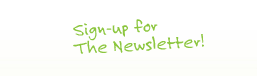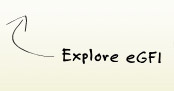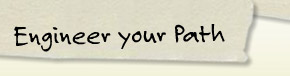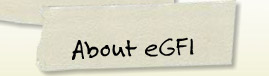Lesson: Construct a Road Sign Support
(Lesson Courtesy Teachers Domain and WGBH). Level: Grades 6-12. Time Required: Four 50-minute blocks.
Overview
In this lesson, students in grades 6-12 use simple materials to design, build, and test a model of a free-standing structure used to support overhead road signs. They begin by learning about the engineering design process and researching about support structures. They then work in groups to design and build their own sign supports. The final designs are tested to see how they stand up to two different types of loads.
Objectives
- Understand the engineering design process (define challenge, research and brainstorm solutions, choose solution that fits within constraints, design and build solution, test solution, evaluate and redesign if necessary)
- Recognize the benefit of using triangular shapes in construction
- Recognize the need to understand the importance of construction technologies
Standards
Content Standard E: Science and Technology. Understandings About Science and Technology: Scientists and engineers often work in teams with different individuals doing different things that contribute to the results. This understanding focuses primarily on teams working together and secondarily, on the combination of scientist and engineer teams.
INTERNATIONAL TECHNOLOGY EDUCATION ASSOCIATION‘
Design
Standard 10. Students will develop an understanding of the role of troubleshooting, research and development, invention and innovation, and experimentation in problem solving. In order to comprehend other problem-solving approaches, students should learn that:
D. Invention and innovation are creative ways to turn ideas into real things.
G. Invention is a process of turning ideas and imagination into devices and systems. Innovation is the process of modifying an existing product or system to improve it.
Abilities for a Technological World
Standard 12. Students will develop abilities to use and maintain technological products and systems. As part of learning how to use and maintain technological products and systems, students should learn that:
M. Diagnose a system that is malfunctioning and use tools, materials, machines, and knowledge to repair it.
N. Troubleshoot, analyze, and maintain systems to ensure safe and proper function and precision.
Standard 13. Students will develop abilities to assess the impact of products and systems. As part of learning how to assess the impact of products and systems, students should learn that:
F. Design and use instruments to gather data.
The Nature of Technology
Standard 1. Students will develop an understanding of the characteristics and scope of technology. In order to comprehend the scope of technology, students should learn that:
G. The development of technology is a human activity and is the result of individual and collective needs and the ability to be creative.
Technology and Society
Standard 7. Students will develop an understanding of the influence of technology on history. In order to be aware of the history of technology, students should learn that:
G. Most technological development has been evolutionary, the result of a series of refinements to a basic invention.
Multimedia Resources
- What Is the Design Process? QuickTime Video
- Road Signs Gallery Flash Image
- Train Truss Animation QuickTime Video
- Firth of Forth Cantilever Bridge QuickTime Video
- Shapes Lab Flash Interactive
- Triangles: Designing a Straw Bridge QuickTime Video
Materials
- thick spaghetti noodles (uncooked) or drinking straws
- glue
- rulers
- file folders
- scissors
- index cards
- newspaper (to cover work space)
- small paper cups
- string
- small weights (marbles or coins)
- fan or hair dryer
- clay or cellophane tape
Procedure
Before the Lesson
- Cut file folders into 1 cm × 1 cm squares.
- Tie string to paper cups so that they can be hung open side up from the final structures.
Part I: Defining the Challenge
1. Tell students that they will be designing, building, and testing models of the structures that support overhead highway signs. Start with a discussion about the steps they will need to follow. Make a list of these steps, either together as a class or in small groups. Show them the What Is the Design Process? video. Compare and contrast the steps that students came up with to the steps in the video.
2. Have students write a description of the challenge (for example: to design and build a model of an overhead sign support that will remain standing when the wind blows on the sign or when a heavy load is placed on it). This exercise can be done as a class or in small groups.
Brainstorming and Researching the Solution
3. Let students know that they are starting the brainstorming and research component of the design process. Have them view the Road Signs Gallery still images and encourage them to notice the structures used to support the signs. Ask students:
- What factors must be considered before building a sign support? (Possible answers: It must be high enough so that trucks won’t hit it; it must be strong; it must be stable)
- Where have you seen signs and supports like these?
4. Have students observe sign support structures on their way home from school for discussion the following day.

Part II: More Brainstorming and Research
5. The next time the class meets, discuss the following:
- What type of sign support structures did you see?
- Did they cross the road completely or overhang just part of it?
- What do you think keeps them from collapsing or falling over?
- What keeps the signs from twisting on their support so that they stay in an upright, readable position?
6. Show students the Train Truss Animation video and the Firth of Forth Cantilever Bridge video, and encourage them to look for similarities in design between the bridges and sign support structures. Ask students:
- Which types of bridges are similar in design to sign support structures? (Answer: truss bridges)
- What design element do they have in common, and why do you think it is used? (Answer: triangles, because they are strong shapes)
- What are some of the differences in design that you notice between bridges and sign support structures?
7. To help the students understand the strength of triangles, have them explore the Shapes Lab interactive activity.
8. To review the engineering design process, show the Triangles: Designing a Straw Bridge video. Ask students:
- What steps of the design process did the ZOOM cast use to build their straw bridge? (Answer: design, construction, evaluation, and redesign)
- How do you think the information on the video will help you when you build your sign support structures?
Design and Sketch Solution(s)
9. Divide the class into small groups and have them draw pictures of the sign support structures that they want to build. Give them the following design specifications: road width = 40 cm; maximum truck height = 15 cm; number of signs = 1 large or 2 small. Then have the each group review their designs and choose one to build.
Part III
Construction
10. Have students cover their workspace with newspaper. Then pass out the materials groups will use to build their sign support structure. The structure should be built by gluing the material to the 1 cm × 1 cm squares. See example: Straw Structure Diagram This allows for easy cross-member attachment. The index cards are to be used as the signs. Encourage students to share the tasks and work collaboratively on the building process.
11. Allow time for the structures to dry before setting up and testing.
Part IV: Testing/Evaluation
12. After the sign support structures are dry and the index card signs are in place, have each group present their model to the class. Tell them to include the following information:
- why they picked this particular design for their structure
- a sketch with arrows indicating the tension and compression forces
- how well they think the structure will hold up under the wind and weighted load tests
13. Test the structures, as follows:
Wind load test: Set up the sign support structure, holding it in place by anchoring the column(s) in clay or taping them to a desk and blow air at the sign(s). (If possible, use a fan or a hair dryer on the lowest setting.)
- Does the structure blow over or remain standing?
- How strong a wind force can it withstand?
Weighted load test : Set up the sign support structure again. Select a location farthest from the structure’s vertical support(s) and attach a small paper cup by a string, so that the cup hangs straight down but does not touch the “ground.” Load the cup with weights (marbles or coins), one by one.
- How much weight can the structure hold before collapsing?
- Do the sections look as if they are acting in tension and compression, as predicted in the sketch students presented to the class?
14. Have students evaluate the results of the load tests by discussing the following:
- What would they do differently in their next design?
- Were some steps in the engineering design process more important than others? Explain.
Check for Understanding
Discuss the following:
- What are the steps in the engineering design process?
- Much can be learned from structures that fail. What did you learn from your test results?
- How was your design similar to or different from the other designs in the class?
- What would you do next time to make your structure stronger or lighter?
Filed under: Grades 6-8, Grades 9-12, Lesson Plans
Tags: Architectural, Civil Engineering, Engineering Design, Engineering Design Process, Grades 6-12, Lesson Plan, Transportation