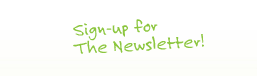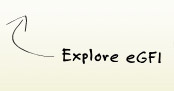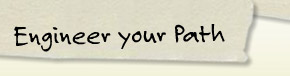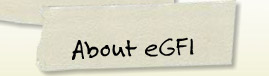Curriculum: Learning Roomba
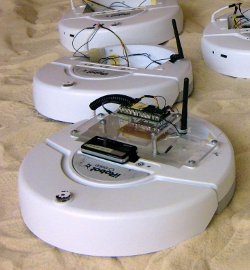 (Lesson courtesy of Drew Housten of Drexel University.)
(Lesson courtesy of Drew Housten of Drexel University.)
Level: Grades 6-9 (can be adapted for other levels)
Group Size: 3 or 4 students per group
Users of these materials are encouraged to modify them.
Overview
There are two major problems with using robotics in education. The first is cost. Many robot kits are very expensive and out of reach of school budgets. The second problem is making resources accessible to educators. The Learning Roomba educational toolkit attempts to address those issues by keeping total costs down while keeping the tools as easy to use as possible.
This toolkit is a collection of resources and tools to facilitate teaching robotics to pre-college students. Through these resources, students can learn about science, math, and engineering topics in a fun and exciting way.
Value of Robotics Education
Not only does robotics encourage students to go into robotics-related fields, it also encourages general problem solving skills, math abilities, engineering principles, creativity, and teamwork. Robotics education introduces students to the more exciting aspects of engineering or science careers. Making a robot move for the first time is something that few students forget. And, the best part is that robotics programs frequently provide an education that students want to participate in and will do so voluntarily outside of school.
Materials Provided
There are two types of materials provided in this tookit: teaching resources and tools to enable education. The teaching resources are broken into Modules (or Chapters) that cover a small number of topics. Each Module includes a Teacher’s Guide, Student’s Guide, and Presentation Slides. The Teacher’s Guide discusses the purpose, educational merit, topics covered, problem solutions (if needed), any necessary background information, and other related resources for the Module. The Student’s Guide is intended to be a hand-out to the students and will cover the topics in detail, as well as include sample programs. The tools to enable education include iRobot Roombas and software to work with the Roombas.
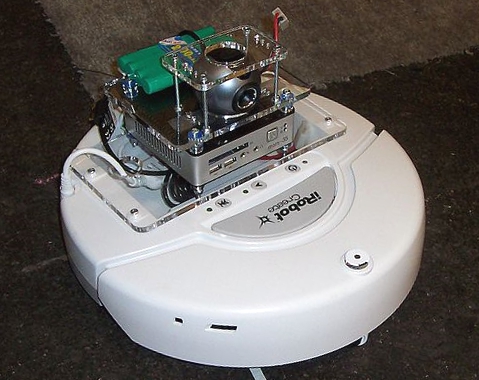 These resources are provided as a base from which to build a curriculum. The recommended approach is to teach the students the topics in an interactive lecture setting followed by an open lab session where the students can experiment with the robot and with the concepts learned during the lecture. The students should work in small groups (3 or 4 students) so the students can learn from each other.
These resources are provided as a base from which to build a curriculum. The recommended approach is to teach the students the topics in an interactive lecture setting followed by an open lab session where the students can experiment with the robot and with the concepts learned during the lecture. The students should work in small groups (3 or 4 students) so the students can learn from each other.
There are two versions of the software needed to use Roomba in the classroom. To modify the code, download the “source” release. To simply use the toolkit, download the “binary” release. Information about how to use the toolkit is provided in the Teacher’s Introduction and the Modules.
LearningRoomba Software – Binary (.zip)
LearningRoomba Software – Source (.zip)
The Modules
Module 1 – Robotics Introduction: This Module introduces the topic of robotics and forms the base for all the other Modules. The topics include designing a robot, setting up the robot network, an explanation of programming, and how to build simple programs for a robot.
Teacher’s Guide | Student’s Guide
Presentation (.ppt) | Presentation (.pdf) | Code Examples
Module 2 – Robot Configurations: This Module discusses the different types of robot platform configurations including deferential drive, tricycle drive, Ackerman steer, synchro-drive, skid steer, roller wheeled, legged robots, and non-ground robot configurations.
Teacher’s Guide | Student’s Guide
Presentation (.ppt) | Presentation (.pdf)
Module 3 – Controlling Movement: This Module teaches concepts related to moving a deferential drive robot in its environment. The tasks include controlling the robot’s motors to have the robot drive forward, turn, and get to a location. The module also discusses why a robot does not always travel to the same location even with the same commands.
Teacher’s Guide | Student’s Guide
Presentation (.ppt) | Presentation (.pdf) | Code Examples
Module 4 – Sensors and Actuators: This Module addresses the topic of a robot’s components in a Sense-Plan-Act (SPA) architecture. Different types of sensors and actuators are introduced along with their potential uses.
Teacher’s Guide | Student’s Guide
Presentation (.ppt) | Presentation (.pdf) | Code Examples
Module 5 – Localization: The problem of figuring out where a robot is located in the environment is discussed in this Module. The problem of mapping an environment is also addressed. General solutions to the problem are provided along with an explanation of an external camera based approach.
Teacher’s Guide | Student’s Guide
Presentation (.ppt) | Presentation (.pdf) | Code Examples
The materials should be presented in a way that accounts for visual, audio, and kinesthetic learning styles. Visual is provided through the student’s guides and the presentation slides. Audio is provided through classroom instruction and presentation of the slides. Kinesthetic is provided through the hands-on exercises.

Required Hardware
Learning Roomba uses the iRobot Roomba (www.irobot.com) because it is almost ready to use off of the shelf, relatively inexpensive, and does not limit the complexity of student programs.
There are many different models of Roombas available from iRobot. Most of the models will work with the code and examples provided, but the more expensive models add features that are useful only for their intended purpose (cleaning). Since they will be used solely for robotics education, the more inexpensive models are sufficient.
In particular, the Roomba 410 or the Roomba Create are ideal. The primary difference between the two models is that the former was developed as a consumer vacuum cleaner while the later was designed as a research and education robot. So, the Roomba 410 retains the vacuuming capability while the Roomba Create has payload capabilities and programmable capabilities. The vacuuming capabilities, payload capabilities, and embedded programmable capabilities are not used by Learning Roomba (though they have educational value), so either model would be acceptable. Other considerations between the two models include:
* Roomba Create is a little cheaper and has better odometry sensors. This means that the Roomba Create will stay straighter when it is supposed to and more accurately get to a desired destination.
* Roomba 410 comes with a rechargeable battery; the Roomba Create uses 12 AA batteries out of the box. A rechargeable battery pack can be purchased separately but that negates the cost advantage.
* Roomba 410 comes with a virtual wall. The virtual wall is used in some of the Modules, but only a limited number in the classroom are necessary.
If affordable, the Roomba Create with rechargeable battery and virtual wall unit package is ideal and allows for future use beyond just Learning Roomba.
Resources
Drew Housten’s Master’s Thesis (.pdf)
Presentation: “Low-Cost Localization for Educational Robotic Platforms via an External Fixed-Position Camera” (.ppt)
Presentation: “Robotics Toolkit for Pre-College Engineering Education” (.ppt)
Sources
Drexel email address: dth29@drexel.edu
Alternate email address: dhousten@gmail.com
“IRobot Create team” by Jiuguang Wang (Wikipedia Commons)
“ISpy” by Jiuguang Wang (Wikipedia Commons)
“Finally, it’s settling down…” by Eirik Newth (Flickr Commons)
Filed under: Class Activities, Grades 6-8, Grades 6-8, Grades 9-12, Grades 9-12, Lesson Plans
Tags: Building robots, Class Activities, Curriculum, Lesson Plan, Robotics, Technology for Learning